Pothole and Speed Limit Detection with YOLOv8 on Raspberry Pi: A GStreamer & NNStreamer Integration
Category : Computer Vision | Sub Category : Posted on 2024-10-14 12:34:58
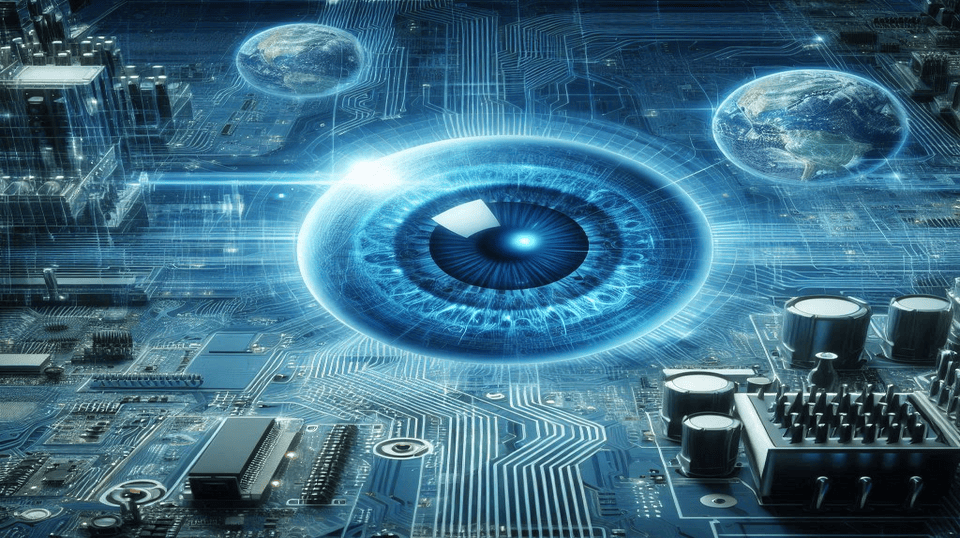
Introduction
In recent years, Raspberry Pi has emerged as a formidable platform for deploying real-time object detection solutions, thanks to its affordability, compact size, and versatility. This project investigates the capabilities of Raspberry Pi in detecting critical objects, specifically speed signs and potholes. By leveraging a custom-trained YOLOv8 model, we integrated GStreamer and NNStreamer to implement an efficient real-time object detection system on this compact device. This blog outlines our process of converting the YOLOv8 model to TensorFlow Lite and utilizing GStreamer pipelines for live camera feed processing. By combining the high accuracy of YOLOv8 with the lightweight inference capabilities of NNStreamer, we successfully achieved real-time detection of speed signs and potholes on the Raspberry Pi. Our approach not only demonstrates the potential of Raspberry Pi in enhancing smart traffic systems and road safety but also paves the way for innovative applications in autonomous vehicles.
Converting YOLOv8 Model to TensorFlow Lite (TFLite)
The first step in deploying our custom YOLOv8 model on the Raspberry Pi involved converting it to TensorFlow Lite (TFLite) format. TFLite is lightweight and optimized for edge devices, making it perfect for running on the Raspberry Pi. This conversion was necessary to utilize NNStreamer, a framework that efficiently handled real-time neural network inference.
After training our YOLOv8 model, we loaded it with the best weights and exported it directly to TFLite format using the provided code.
Introduction to Raspberry Pi
Installing NNStreamer
Creating the label.txt File
Building the GStreamer Pipeline for Object Detection
7. Variable Output Shape in CapsFilter One of the key elements in the pipeline is the capsfilter, which specifies the expected output shape of the model. For YOLOv8 models, the output shape can vary depending on how our custom model was trained. In this example, the output shape is set to 8400:10:1 where: i. 8400: Number of bounding box predictions. ii. 10: Coordinates, confidence scores, and class information for each bounding box. iii. 1: Batch size. Since we are working with different custom YOLOv8 models, the output shape may vary depending on the number of objects and classes our model is trained to detect. We will need to adjust the output shape in the capsfilter to match our model’s specific configuration. Failing to do so can lead to incorrect detection results or errors in processing.
